11 Best Free Talking Avatar Creators in 2023
11 Best Free Talking Avatar Creators in 2023
Talking avatars are online models that can portray a character and act like real people. This is a kind of Artificial Intelligence that is used for various purposes. These AI avatars can express emotions, speak, and do specific motions according to how you design them, which is done through cameras and microphones.
So, why would we need a talking avatar?
Why you will need a talking avatar
Some or most people prefer to watch and listen to videos when they inquire about something. However, there are countless informative videos that are boring and plain, and what happens to boring and plain videos? Yes, we often get tired of these kinds of videos and presentations which will cause these videos to lose the audience’s interest.
This is why talking avatars are developed. Using talking avatars will make your videos more efficient and effective. How? They add more emphasis to engagement and to how interesting your content is. These factors determine how many people will love and tune in to your content.
Talking Avatars are also useful for people who want to create videos and have discussions online but do not want to show themselves. They won’t have to worry about that anymore, because talking avatars are now available.
With talking avatars, the chances of your content being noticed and liked by different audiences will exponentially increase.
After all, who likes to watch boring discussions with fewer resources to keep the content entertaining and engaging? This just shows the versatility of using this artificial intelligence.
What talking avatar software to choose?
Okay, so now you have decided to create videos with talking avatars. The problem now is, what software should you use? There is various software to choose from in creating talking avatars.
There are a few things to note when choosing a talking avatar software. These are the common questions that you will be using as a guide to choosing a talking avatar software.
● Is it easy and convenient for you to operate and use?
● Does it have a user-friendly interface?
● Is it costly?
● Does it fall within your budget?
● How long are you going to use it?
These questions will be further discussed in the conclusion part. So without further ado, here is the list of 11 Best Talking Avatars.
11 Best Talking avatars
1. DemoCreator
DemoCreator is software that is used to make animated videos, screen records, and provide high-quality editing. Creating video presentations with DemoCreator is quite easy and it has a friendly user interface.
✦ Provides various 2D/3D speaking avatars for engaging videos, presentations, live streams, websites, or more. ✦ Customize your avatar's look, size, and canvas, or create yours from scratch. ✦ AI detects your facial expressions or body movements in real time. ✦ Convert speech to text and change voice in 1 click with AI. ✦ Directly stream live talking narrators on all major platforms. ✦ Pretty easy to use! [No experience required]
It provides a Virtual Human mode where you can choose 16 different avatars. All you need to do is turn on the webcam and position it properly so that it can scan and analyze your movements accurately. It basically records everything.
Your mouth, eye, and head movement, as well as hand gestures! With this, your talking avatar and you will be perfectly in sync.
DemoCreator has a 14-day free trial membership service. It provides a 7-day free trial service to let you use its features. DemoCreator software pricing starts at approximately $7 a month, $24 a year, and $50 for a lifetime plan.
The prices of the software are reasonable. It provides a lot of features, not only creating talking avatars but also screen recording and a complete video editing package!

2. Voki
Voki is an online platform made especially for learning and education. It has many educational features. It can be used both on mobile phones and desktop devices.
● Voki Classroom – a feature that allows teachers to cater to 90 students
● Voki Teach – a feature that provides engaging lessons for the students prepared by lecturers
● Voki Hangouts – a platform that enables interactive discussions between students and the teacher. They can interact virtually with their respective talking avatars
● Voki Presenter – this feature is the tool used to create talking avatars. Your creation of talking avatars can include visual presentations.
Voki is a versatile platform that can be used by all. It enables teachers and lecturers to teach comprehensively and effectively. Comprehensive and engaging discussions can be achieved by using talking avatars. Students, especially children enjoy listening to discussions with interactive tools and talking avatars are one of these tools.
Voki has a 15-day free trial service. It also has a basic or free version but the characters of talking avatars are limited. To subscribe to premium Voki, where you have all access to the features, you need to pay approximately $5 a month as a plan.

3. Reallusion Cartoon Animator 4
Reallusion Cartoon Animator 4, once known as Crazy Talk, is a popular talking avatar software. Creating a talking avatar with Reallusion Cartoon Animator 4 is different. Instead of camera scanning, you can create a talking avatar from any images and photos.
After selecting an image file, you can edit and animate it to make a talking avatar. 3D and 2D motions are available for animating the avatar. It supports many image files as well as .psd formats. Reallusion Cartoon Animator 4 has also many effects such as blur, glow, grading, and many more.
The software also has a lip0-syncing feature for the talking avatar. This can be done through the text-to-speech process. Reallusion Cartoon Animator is supported in MAC OS and Windows.
The software has two different versions, pro, and pipeline. For the pro version, its pricing is $99 while the pipeline version is worth $199. You can also choose their 30-day free trial service.

4. SitePal
Sitepal is another talking avatar creator. This option focuses on adding talking avatars to websites. The animated avatars can be incorporated into mobile apps, blogs, emails, and other video presentations. Sitepal provides over 250 talking avatar characters that can be customized.
You can design your avatar whether you want it to appear as having a full body or in photo face style. Hair design, backgrounds, accessories, and more can be customized with SitePal! This talking avatar maker platform can also generate an avatar from an uploaded image.
What is great about this is that you don’t have to worry too much about creating or designing your own talking avatar because it helps in the process of creation. All of the features can also be customized according to your own liking, which makes this a great choice if you’re the kind of person who is too keen on details or you want something that is more specific and accurate to your own personal preferences and interests.
To make the avatar in sync with you, you can use pre-recorded files of your voice or use the text-to-speech process that is available in more than 25 different languages. With SitePal, you can use your talking avatar on the website easily without going through any programming.
SitePal has a 15-day free trial service. For the available plans, you can pay $9.95 a month however, this plan has limited features. For the premium and advance plan, you can pay approximately $250 a month with complete features.

5. Living Actor™ Presenter
Living Actor™ is another option for creating talking avatar animations. This software has a lot of 3D characters that differ according to style, age bracket, and culture as well as backgrounds. When your talking avatar is done animated, the avatar can be downloaded as a video file format. You can use that downloaded video then for different purposes such as lecture videos, emails, virtual training, and other presentations.
To make a talking avatar animation, simply choose the length of your videos and details for the animations then purchase the video. Living Actor™ does not have a free version but it has a 15-day free trial service and a 2-minute free-trial video that comes with the software’s watermarks. The way of purchasing the videos is through credits, it does not have a monthly, yearly, or annual plan. For every second that your video has, you will be paying 1 credit each.

6. Vyond
Vyond is a software designed to create video animations. It is also a talking avatar maker. They have many characters and these can be customized accordingly. It offers various features as well.
They provide backgrounds, music, lip-syncing, dialogue construction between 2 or more different avatars, and more. These can be used for marketing, education, business, and many more purposes.
This is the reason why this has become one of the best choices for talking avatars because of its flexibility and versatility. You don’t have to worry too much about where you are going to use them because they are already fully adjustable to different circumstances.
Vyond has a 14-day free-trial service and it has a paid plan of $49 a month.
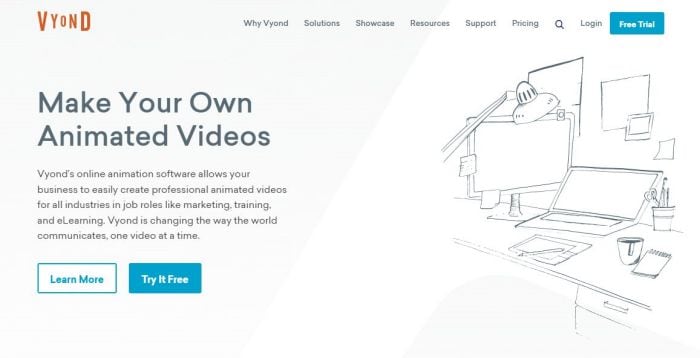
7. Character Builder by Media Semantics
Character Builder is a tool that enables you to create an interacting talking avatar on websites. This tool is kind of different from the previously mentioned ones. Rather than video-based talking avatars, it will be a talking avatar that interacts with online users live. Depending on what the user’s actions are, the talking avatar will respond accordingly.
This makes it a great choice if you are looking for something that is built for utmost convenience, especially when it comes to communication. Interaction is what makes this stand out among others, which is why this has made it to the list of best talking avatars. And all of these happen in a live way.
You will have to make different actions and behaviors using publishing modules in the talking avatar for it to interact with users.
There is a trial mode in Character Building but it won’t have publishing modules for your talking avatars. You won’t be able to customize the appearances of the characters nor finish building a talking avatar with the trial mode. You need to subscribe to a plan which is $10 a month to completely make an avatar.
Character Builder can be used on both desktop and mobile devices.

8. Avatar SDK
Avatar SDK is another tool that makes 3D avatars from images. The outcome of your talking avatars will turn out to be realistic. This software was developed to make 3D talking avatars for AR/VR, games, and other applications. It can also create a talking avatar that looks like you from a single image of yours.
Avatar SDK is available even when offline in Windows, Android, iOs, etc. This software has a 1-month free trial period.
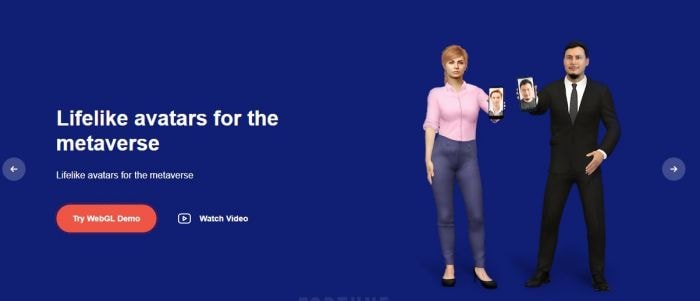
9. BuddyPoke App
BuddyPoke app is still another option for talking avatar maker. You can animate the avatar that can be customized according to hair designs, clothes, eye and eye color, and many more features. This app has now a feature where you can record yourself speaking in the form of an animated avatar.
BuddyPoke app can be installed without any payments in iOs and Android. However, there will be in-app purchases in the app.

10. VideoPal
Similar to SitePal, this is a platform that allows you to make a talking avatar for a website. It has both 2D and 3D avatars that can recognize and talk in more or less 24 languages. It follows the process of text-to-speech in animation. This platform makes talking avatars that will be embedded on your website as a video. With this, users will be able to play the video anytime.
This will make your website more entertaining, interesting, and at the same time more dynamic because of the level of customization and visualization its developers have put on it. The mere fact that users can play the video any time they want also shows that this is built for utmost convenience on the part of the user.

If you prefer to have yourself talking on the website rather than using talking avatars, you can make a recording of yourself and put the video on the website. You can also use just your voice and apply it to the animated talking avatar as a voiceover.
VideoPal does not have any other plan except for a one-time purchase. You will be paying $39 for lifetime access and you can also cancel your subscription within 30 days. VideoPal is a one-time purchase. This app can be used on any device and operating system.
11. Adobe Character Animator
Adobe Character Animator is an essential component of the Adobe Creative Suite. It makes 2D characters with many character designs. Adobe is known for graphic designing, photography, video editing, and more. With Adobe Character Animator, you can even draw your own talking avatar! You can design their mouths, eyes, eyebrows, and other facial features. They also have ready-made avatars prepared and can be animated. Adobe names these characters as puppets.
Adobe Character Animator has a lip-syncing function. With lip-syncing function, you can record yourself with a camera and your own voice with a mic to apply it to the talking avatar. What’s more, is that Adobe Character Animator allows you to do live streaming with talking avatars on various platforms!
Adobe Character Animator has a 30-day or 1-month free trial feature. To subscribe to the premium Adobe Creative Cloud, you will need to pay approximately $20 a month. This is very reasonable pricing because Adobe offers you a lot of useful features. You can use it for graphic designing, video editing, web development, and more. Again, this shows how useful and great its functions are because of the level of versatility this animator has.
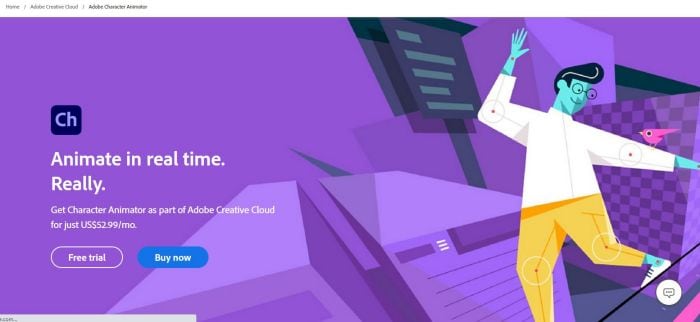
Conclusion
We all know how beneficial and effective is the usage of talking avatars, especially nowadays. Those are the 11 best Talking Avatar-making software that you can use. A rough background of the listed software, apps, and platforms has been provided and all that’s left to do is weigh down the pros and cons for each app.
You need to make sure that it will be convenient for you to use the talking avatar software. It should have a user-friendly interface if you are a beginner at animating and editing. Budgeting should also be considered when choosing a talking avatar software. Most of this software needs to be purchased for you to use them. Some software is also available for free but with limited features or some have free trials.
You need to consider how long you will be using these software, apps, and platforms as well. Some software are very costly for a lifetime purchase. What if you will be using it for only a short time? Think and consider. You might only need the free trial services and versions.
It all depends on your preferences as to which software you will use in making a talking avatar. Before choosing one, note down all of the common questions to consider as mentioned during the introduction of this article. To be a satisfied talking avatar user, remember to choose wisely. Find out which software will be most convenient for you now.
Last updated